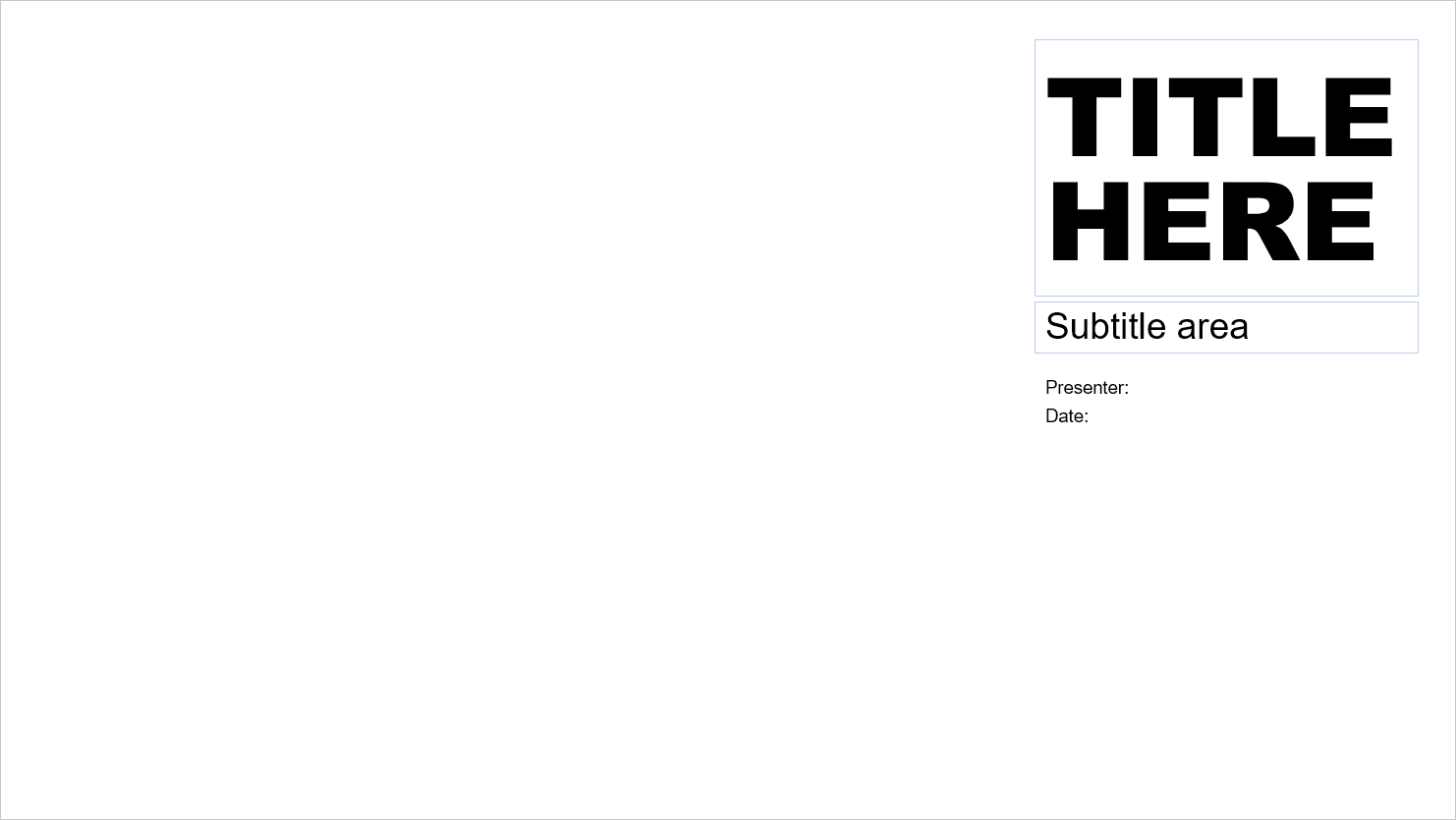Most of my working life has been contracting in Microsoft Office specialist roles, desktop publishing individual documents or setting up Word and PowerPoint templates, often working directly with designers.
Within this period there was also 8 years full-time experience in IT support as a Microsoft Office support specialist; first for a big-four accounting firm with approximately 5k users in Australia, then for a toll-road operator supporting approximately 700 people. I learnt a lot about how corporate IT departments work and also how MS Office users think, how they approach things and what can throw them off.
A big value-add I can provide is reviewing template designs prior to presentation to the client to ensure the designs are not going to cause headaches for the end users down the track.
It’s remarkable how many things designers can overlook. Here’s a few simple ones I’ll give away.
Full bleed can cause real pain
Be careful presenting a client a Word template design that uses full bleed if they want to be able to print it on their office printer. Make sure they've seen what it looks like printed out on their printer.
It’ll look great on a PDF but let them know in advance the full-bleed in the design can't be printed on a conventional office laser printer. You ‘can’ get very near full bleed with some bubble jet printers but they’re slow and expensive.
If it’s going to be printed in the office consider adjusting the design so a 5mm white band around the printed page’s edge doesn’t look like an accident, or be clear in advance about the difference between PDF and print output.
Does it work in landscape?
The client probably didnt specifically say they want their Word report design to work in landscape for one reason: they expect that it should. Without issues.
Word files frequently have mixed layouts of portrait, landscape, A4 and A3 page setups throughout the document.
If your design uses art set up or placed in a way that doesnt work well in landscape it can cause real, and sometimes expensive grief, believe me. I've seen some doozies.
Non-standard fonts? Have you tested them on a Windows PC?
Generally I advise sticking to the standard fonts that are installed by the version of Windows and MS Office (I always check which version of Windows and Office they are using). Using the standard fonts means document fidelity is preseved when emailing files.
Sometimes there is a genuine business need to use a non-standard PC font; eg banks, lawyers, accountants or architects might have a specific font that supports their brand and they'll have it already installed on their machines.
Now you know there's more than one company that makes fonts, some are cheaper than others.
Be aware that how a particular supplier's font or font family works on a Mac can be quite different from how it works on a PC, sometimes the results can be show-stoppers. Testing this in advance - ensuring the fonts work as intended on a PC can save a lot of headaches.
I build templates for PC users on a PC so I'll see that problem first.
Finally, an issue I call 'Jeans too tight'
If this was a template, do you see the problem I see? (hint: it's not the use of arial font 😉